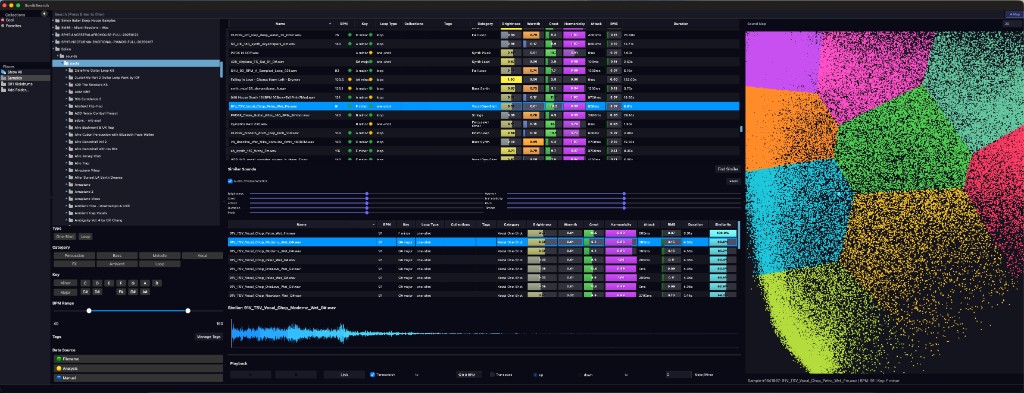Find Similar Sounds
Select a Sample, Find Its Relatives
Select any sample and instantly find others that sound like it. Fine-tune what "similar" means to you by adjusting the weight of each quality.
- Brightness — spectral character
- Warmth — low-end presence
- Crest Factor — dynamic range
- Harmonicity — tonal vs. noisy
- Attack — transient sharpness
- RMS — perceived loudness
- Duration — sample length
- Timbre — overall tonal color
- Pitch — musical key and pitch content
Results update live as you drag the sliders. Pitch matching understands musical key relationships — it knows that C major and G major are closely related, and that C major and A minor are relative keys.